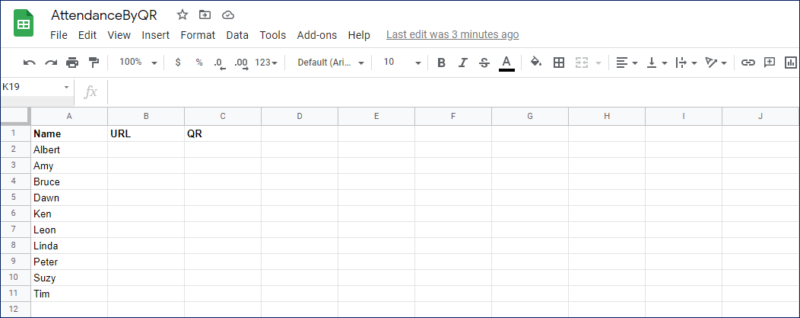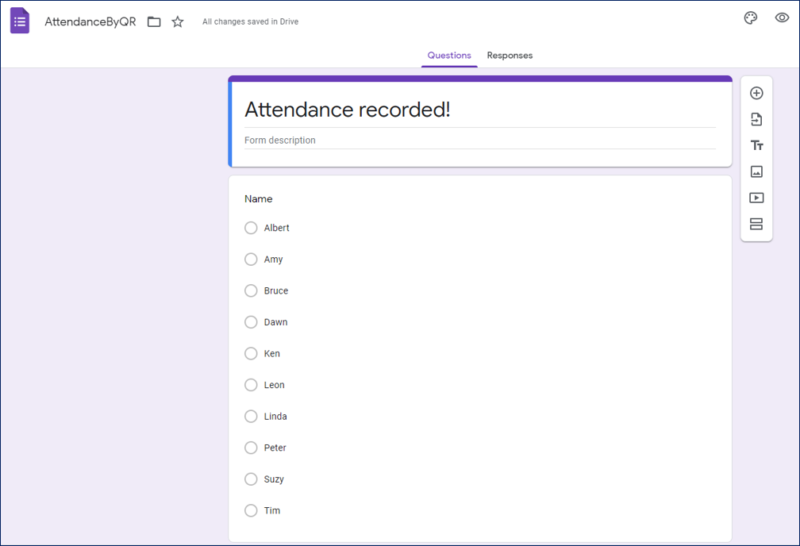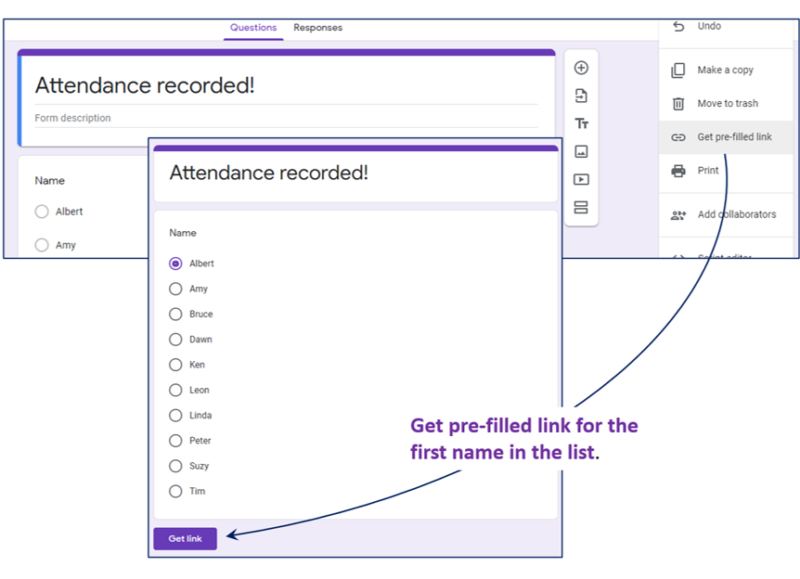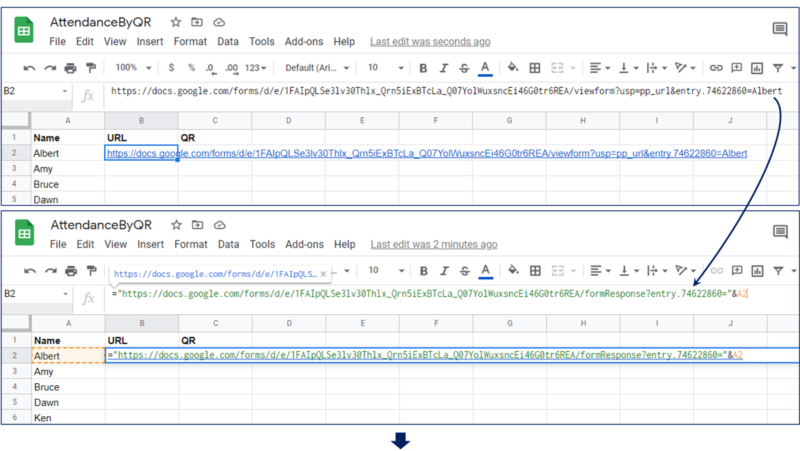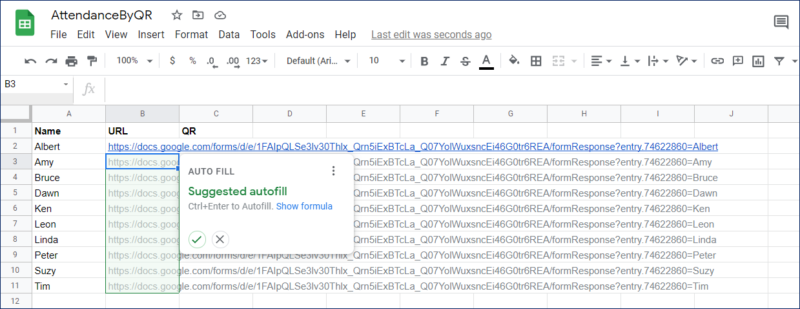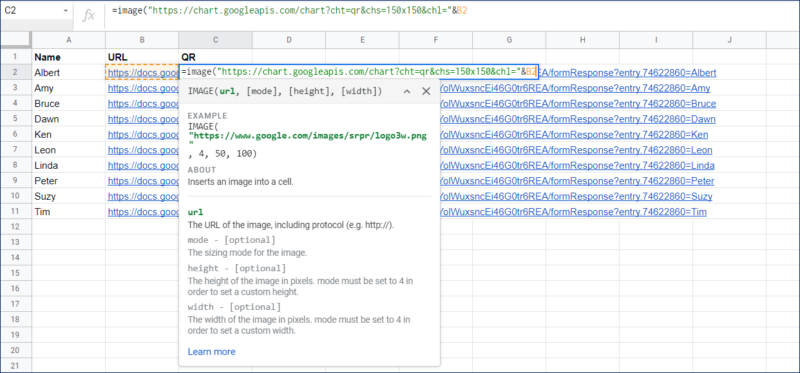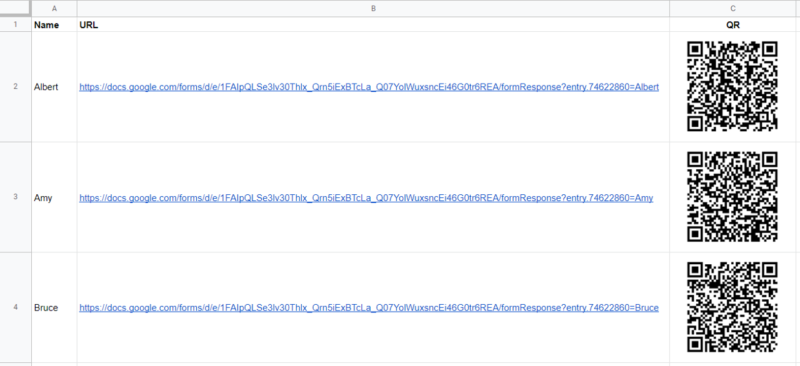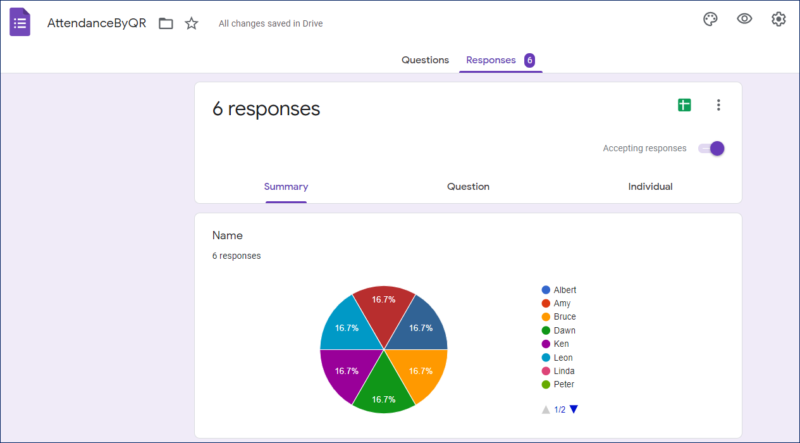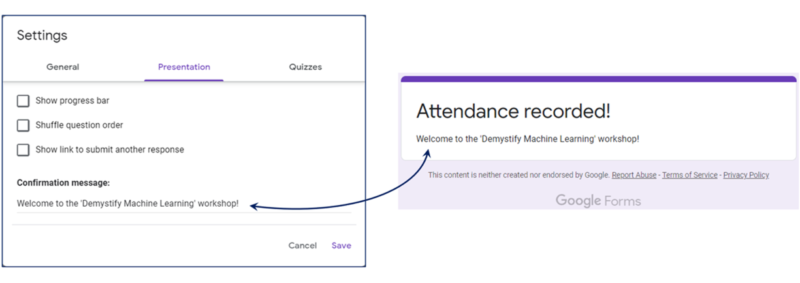Imagine you need to capture all the participant’s attendance and other metrics (e.g. time of signing in) coming to your workshop seamlessly without requiring a human receptionist stationed at the entrance.
And you would also like the captured info to be saved instantaneously onto the cloud. What’s a simple and effective solution?
How about getting the participants to scan their individual QR codes at the entrance?
You can implement this Attendance via QR Scan with Google Forms & Google Sheets. And, the solution is FREE too!
Here’s a step-by-step to build this solution –
Step 1 – Prepare the attendance list in Google Sheets
Step 2 – Prepare a form to collect participants’ input using Google Forms
Step 3 – Get the pre-filled link for the first name on the participant list
Step 4 – Paste the pre-filled link into URL column for the first name, and modify the link to be copied for the remaining names
Step 5 – Generate QR code for each participant using the Google QR API
Step 6 – Test out some of the generated QR codes
Step 7 – (Optional) Customize a submission acknowledgement message