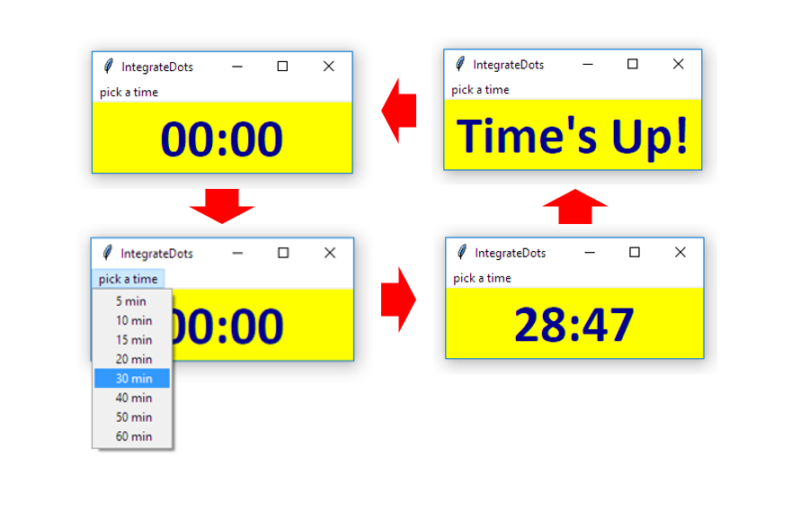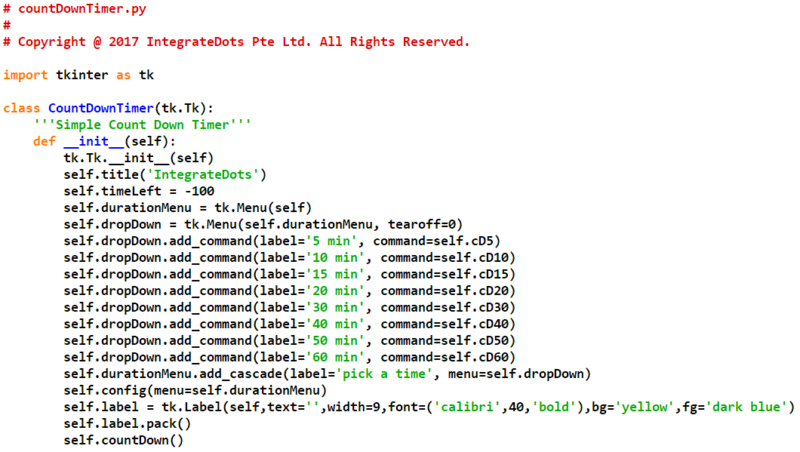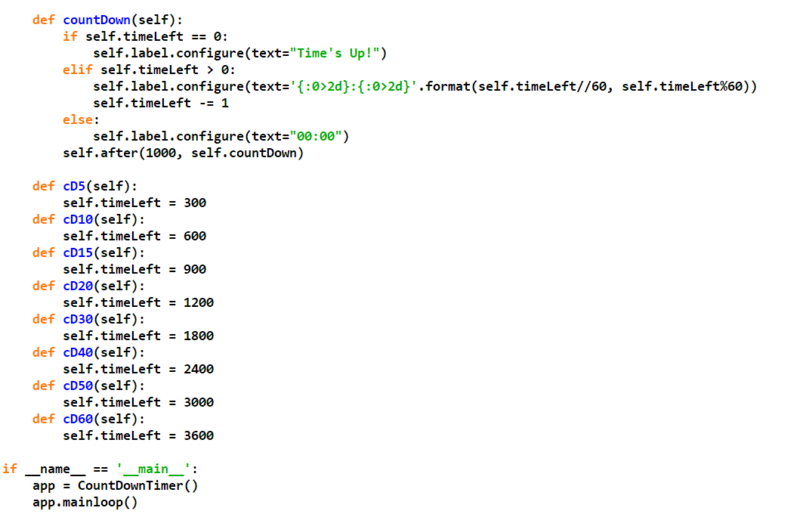Developing a Graphical User Interface (GUI) with the Tkinter package is simple and fun! Tkinter is Python’s de facto standard for GUI. There are of course other GUI toolkits offered by 3rd party libraries. In many instances, Tkinter is all that’s needed to build common graphical elements e.g. menus, labels, combo boxes, drop-down list, radio buttons.
To illustrate the ease of GUI development using Tkinter, here’s a simple count-down timer application. This application works well for a presentation or workshop. The application interface is kept clean and uncluttered. There is no Start or Stop button. Simply choose the time required from a drop down list and the count-down starts automatically. The user is free to pick a different time mid-way to start another new count-down.
Source codes and sample screen grabs are shown below.